Orolo
Occasionally synchronous clock menulet
Have you ever thought that you do not really need to see the clock all the time (except maybe when you are cooking)? What really matters is if there is some event nearby, the exact time is not that important. That is exactly what this menulet does: it stays low-profile until there is the start or the end of some event in predefined interval, and then it starts to show the event's name, more and more noticeable, until the event passes. The events are taken from selected calendars in your iCal.
This is how the menulet looks like when there is nothing on the horizon:

When the event starts in a few minutes it starts to fade in, reaching the final colour:


The title is truncated if it is too long; the full title is show in the drop-out menu:
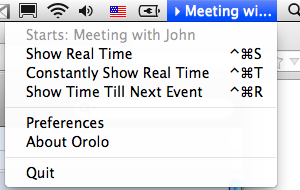
... and a few minutes after this the event title fades out:


Same happens near the end of the event, the only difference being the symbol in front of the title:

Hotkeys allow you to quickly look at the current time when you need it, or switch to the mode when the time is shown constantly.
This would defeat the whole purpose though, so, as an alternative, there is also a hotkey to find out how much time remains until the closest event:

Warning Orolo makes use of a private API to place itself to the right of the menubar. That is why Orolo has to reload the menubar when it launches or quits; the alternative would be empty holes in the menubar and menu items overlapping under certain conditions. Do not worry, this is normal and will not affect other menu items.